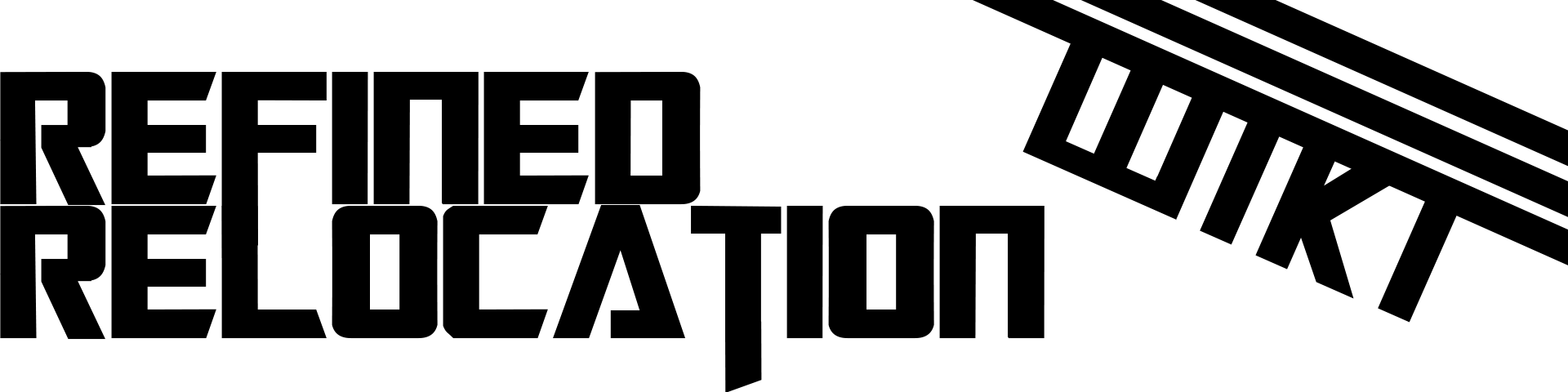Block Extenders
The Block Extenders come in 5 variants: the
regular,
filtered,
advanced,
advanced filtered,
and wireless variants.
If the user has WAILA installed, the WAILA highlight tooltip will show what the block extender is connected to, which way it is facing, and the block extenders redstone state.
Block Extenders are listed in upgrade order in this section, with filtered & advanced block extenders being in a group.
Disguising
Disguising allows the connected side (the side with the obsidian texture) of the block extender to appear like any full block. This is done by right, clicking on any full and then right clicking the block extender, with a Linker.
All block extenders except for the wireless variant (See Issue #20) can transmit redstone signals. This functionality can be toggled by right clicking the block extender while shifting.
All block extenders, except for the wireless block extender, can be disguised.